How to Secretly Take Photos on Android Without Camera App
Now you can secretly take photos in android mobile without opening stock camera app in the phone. You can easily turn your android phone into a spy phone with this app. This app takes photos in public without showing a preview of photos in your phone.
If you really want something new for your phone try this app in your phone.
How to Secretly Take Photos on Android Without Camera App
Quick Camera App
Quick Camera is app help you take a photo, secret video record by one click into an icon. Quick Camera lets you do secret spy shots in front of people and nobody sees that. Press icon TAKE PICTURE(black and white) to take a photo. If your device can’t find “Take Photo” Icon then can use Widget to take photo
1. Download Quick Camera free app from Google Play Store.
2. Open the App in your Android Phone.
3. Configured the settings according to your needs.
4. Take the shot and you don’t need to worry about sound or preview. This app silently takes a picture of anything showing anything in your screen.
Download Quick Camera - Hidden Camera
This is one of the best methods for secretly taking picture from your android phone. With this app, you can secretly take pictures in public and one knows, you are taking a picture from your phone.
Mobile Hidden Camera App
This is also a great app for taking Spy camera for SUPER SAFE stealth shooting and video recording, even right in front of other people! MHC is the only spy camera app that guarantees your safety while spy shooting with a host of stealthy and protection features.
Download Mobile Hidden Camera


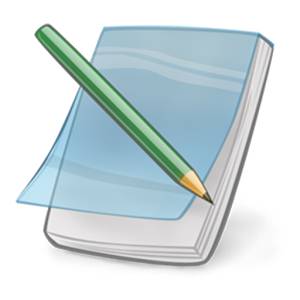



Comments
Post a Comment