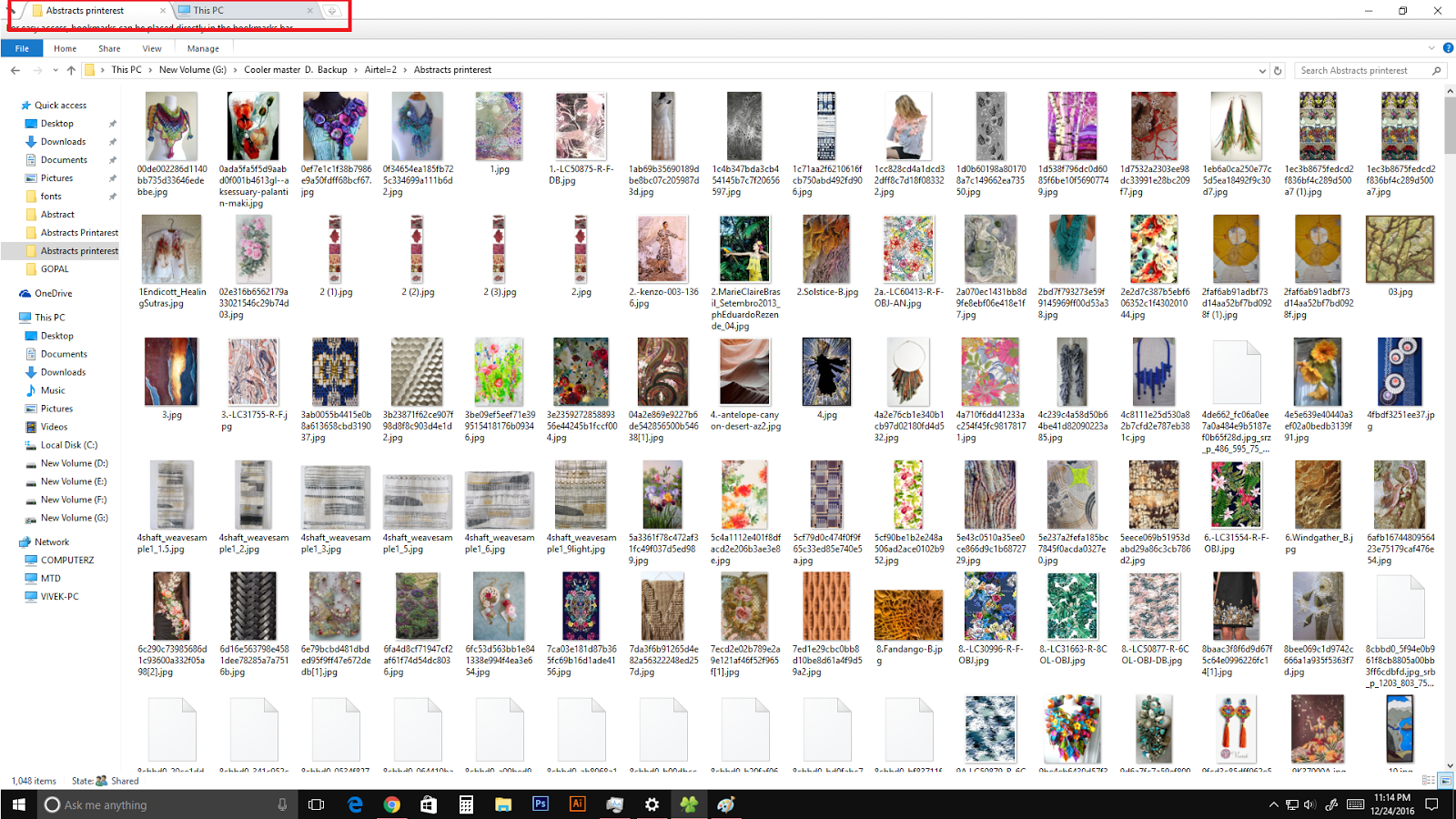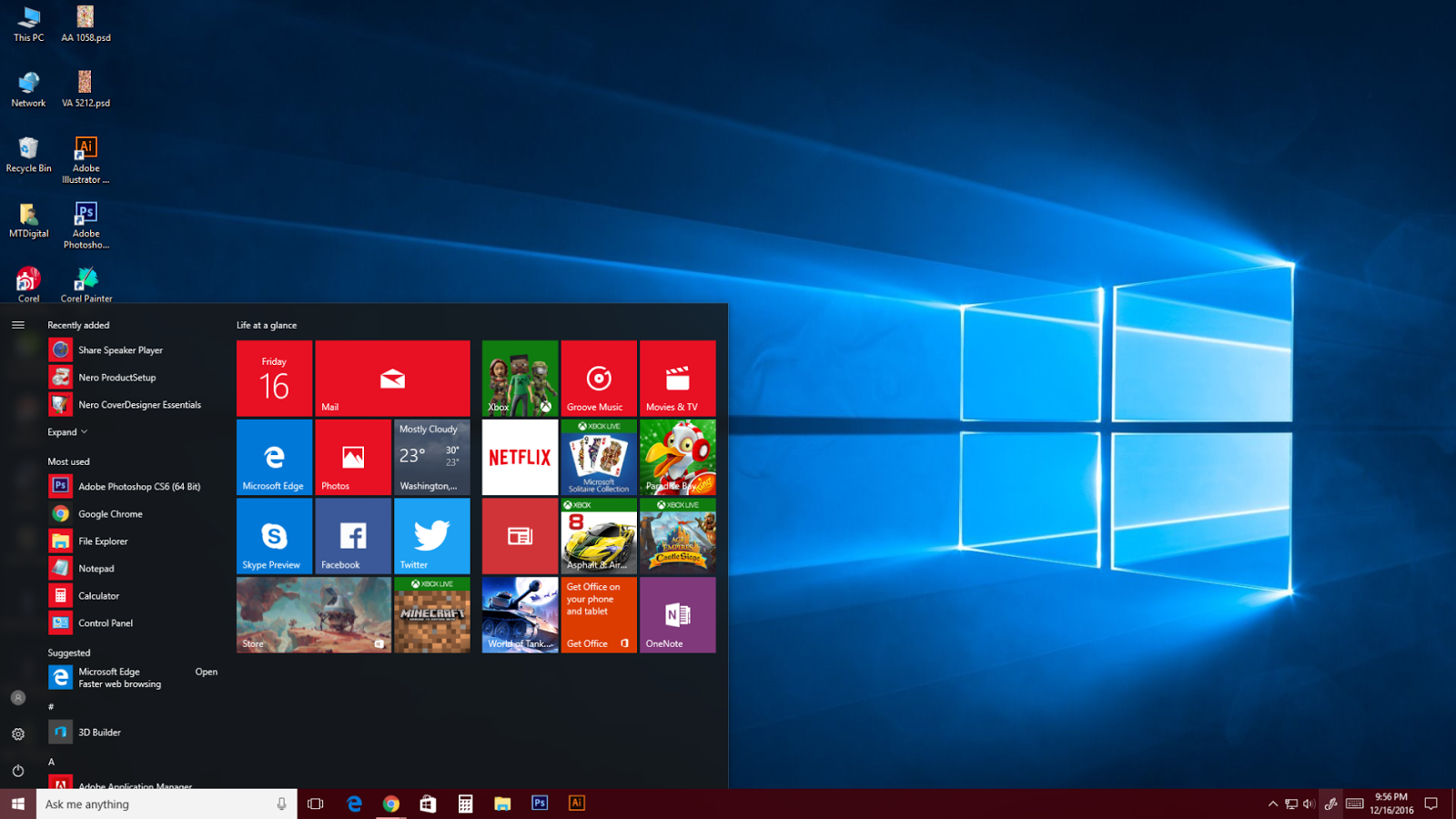How to Save Windows 10’s Lock Screen Spotlight Images

By default, Windows 10 shows background pictures on your lock screen that have been curated specifically for this use–but it’s not immediately clear where they’re stored. Windows replaces these images regularly, but if you want to use them as regular wallpapers, the last several are usually in that cache and are not too hard to save if you grab them in time.