How to Download Facebook Videos on Android in Just One Tap
Everybody we watch lots of Facebook videos in our android phone from the facebook app. With this trick, you can easily download Facebook videos in your android phone from one click.
MyVideoDownloader for Facebook is a third party app for download facebook videos in your android phone. With this app, you can download HD Facebook videos in your phone from the download manager.
Features of MyVideoDownloader for Facebook app
- Find and download a video by browsing directly the Facebook website
- The only app on the Store that can play and download HD videos!
- Download your liked, shared and tagged videos
- Download shared videos of your friends
- Download videos from your news feed, groups and pages
- Directly share a video without downloading
How to Download Facebook Videos in Android from Facebook Video Downloader App
1. Download MyVideoDownloader for the Facebook app from Google Play Store.
Download MyVideoDownloader for Facebook
2. Login with your facebook accounts in this android app.
3. Tap on My Videos in this app.
4. Select any Facebook Video, tap on Download button.
5. Now you see your Facebook Video downloading started in your android mobile.
Enjoy the Facebook video and share this video with your friends.
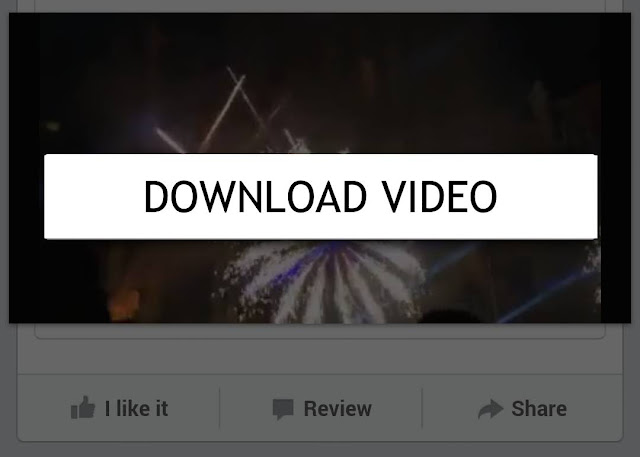







Comments
Post a Comment