How to Run Website Server from A USB Pendrive in Windows PC
If you are a website developer or a newbie, who learned how to run a website on a server, write codes for the website or wanna test new things. With this tricks, you can run your website server from a pen drive in windows PC.
In this method, you don’t need to install any type of software in your computer. Just plug your USB pen drive in PC and run website server in your PC.
What is USBWebServer?
USBWebserver is a combination of the popular web server software like Apache, MySQL, Php and PhpMyAdmin. UsbWebserver lets you develop and show your PHP websites, everywhere and anytime. You can use it from USB Pendrive.
Features of USBWebserver Portable Software
- Make Offline version of your website in pen drive
- Run in any windows computer and you develop PHP websites
- You don’t need to buy hosting for your website (save money)
- Testing your websites before putting it online
- Don’t need to install any type of software in computer
How to Run Website Server from USB Pendrive in Windows PC
1. Download USBWebServer Software from Official Website.
2. Extract USBWebServer software file in your USB Pendrive.
3. Run USBWebserver.exe program from your Pendrive.
4. This program asks for firewall permission, click on allow access and forward to next steps.
5. Now you see USBWebserver software interface in your computer screen.
6. Click on Root dir and place your HTML files or you can put WordPress CMS for running a website.
7. When all things setup, click on Localhost for running your website in a web browser. Or you can directly access it from typing localhost:8080 in your web browser.
With this trick, you can show your web server on any of your friend computer from just inserting your pen drive. You don’t need to install any type of software in his computer.
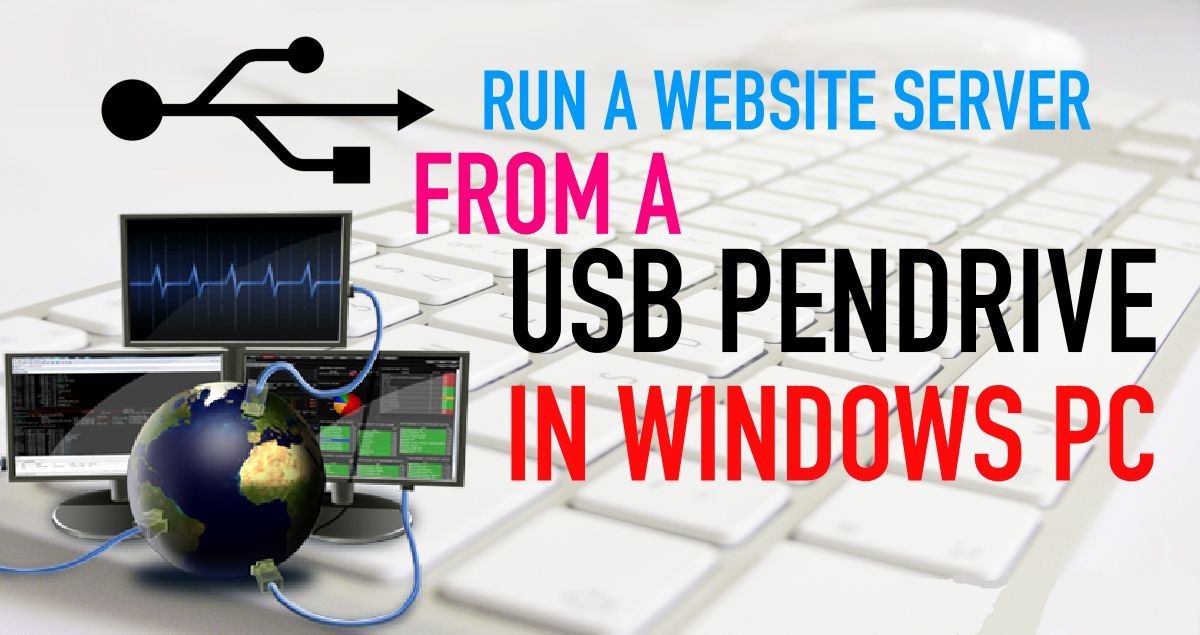











Comments
Post a Comment