How to Secretly Take a Photo If Someone Failed to Unlock your Phone
If you want to find out the person who was trying to unlock your phone, download Lockwatch app in your phone. This app captures the photo if someone tries to unlock your phone with failed attempt.
This app is very useful if your lost your phone or you leave your phone at home. If someone tries to unlock your phone with the wrong attempt, your phone secretly take a photo of that person and send it to your email.
Lockwatch emails you when someone tries to unlock your phone with the wrong code. The email includes a stealth photo taken with the front camera and a map showing the location of your phone.
Protect yourself against a lost or stolen phone by providing police with photo evidence and a location of the thief. Find out if your partner or a work colleague is trying to unlock your phone when you are not around.
Lockwatch Android App Features
When the wrong unlock code is entered the app will:
- Take a stealth photo of the intruder using the front camera.
- Determine the location of the phone using GPS and Wi-Fi.
- Immediately send the photo and a map showing the location to your email address.
- It’s completely silent and invisible. No warnings are shown to the intruder.
- No need for a third-party lock screen.They use the lock screen built into Android.
- It works with the pattern, pin or password lock screens.
- Absolutely no battery drain. The app runs only when the wrong unlock code is entered.
You must enter a minimum of 4 digits or dots for each unlock attempt.
Know more about this app from this link: http://bit.ly/lockwatchhelp
How to Secretly Take a Photo If Someone Failed to Unlock your Phone from Lockwatch Android App
This app requires internet connection for sending photographs to your email.
Step 1. Download Lockwatch Security Android App from Google Play Store.
Download Lockwatch - Thief Catcher
Step 2. Open Lockwatch Android App in your phone. Tap on OFF Button and forward to next steps.
Step 3. In the next screen, Tap on Activate button and Lockwatch successfully activated in your android phone.
Step 4. Generally, this app sent email to your default email. But you can also write down your another email from sent email box.
When someone tries to unlock your phone with the wrong pattern or passcode. Lockwatch automatically captures a photo with the front camera and sent the email with the photo attachment to your email address.
Open your email address and you see lockwatch email like this with attaching photo.
You can also download Lockwatch alternative Crookcatcher from Google Play Store. Crookcatcher comes with lots of features and this app saves capture photo in your phone. Crookcatcher also sent an email to your address.
Download CrookCatcher - Anti Theft
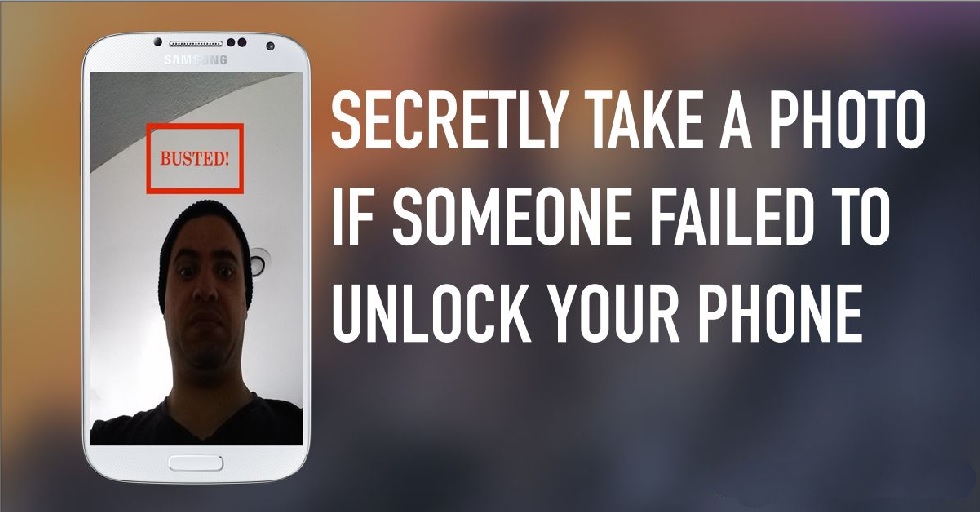







Comments
Post a Comment