How To Use VPN Configs In Android Phone With Feat VPN
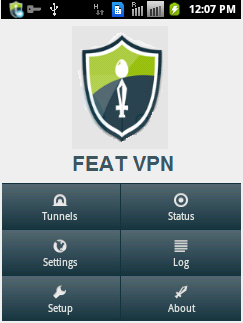
To Know How To Connect With VPN Configs In Android Mobile Follow instruction Step by Step -
FeatVPN For Android 2.x or 3.x - DOWNLOAD
FeatVPN For Android 4.x or Later - DOWNLOAD
*After the Successfully Download install it Fill.
*Choose Tap On the Tunnel Option see Below picture
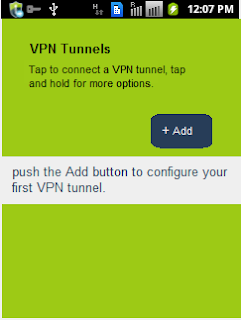
*Tap on the ADD Option
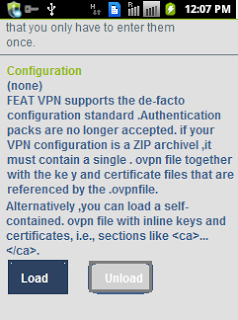
*If you have .ovpn file then select load Or, If you have .zip config file then select upload. I chose Upload And Select RV Configuration .zip file. [Copy All Config In Zip File And Select]
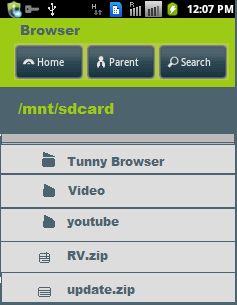
*After these setting that it will automatically configure the keys and registry files.
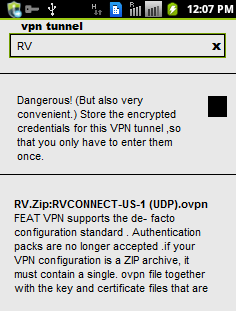
*Then Navigate Back and Select the Configure file.
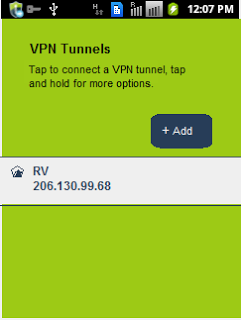
*And Then Connect Like PD Proxy software Connecting. Use Where Working Port UDP or TCP That’s it
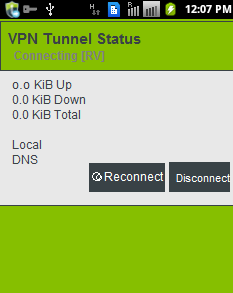
These all above setting working in all Android Mobile . Enjoy Free internet in Android Mobile phones.
One more Benefits of Android Mobile Internet is WiFi . You can Use Android Phone with WiFi For Free internet on PC..



Comments
Post a Comment