How To Download YouTube Videos In Any Quality For PC and Mobile

YouTube Video Download Method 1:
1. First goto the video which you want to download.
2. Then Replace https://www. from video URL with ss
Example: https://www.youtube.com/watch?v=uaCYeQ9FtSI to ssyoutube.com/watch?v=uaCYeQ9FtSI
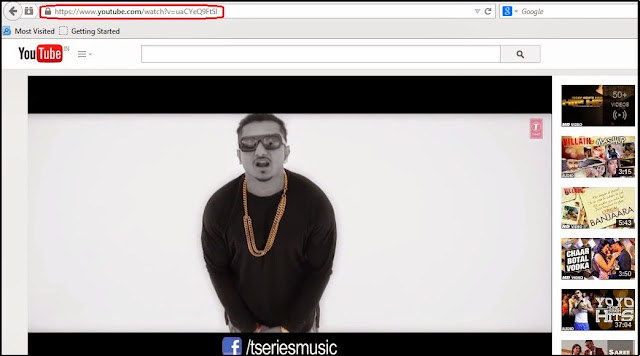.jpg)
To
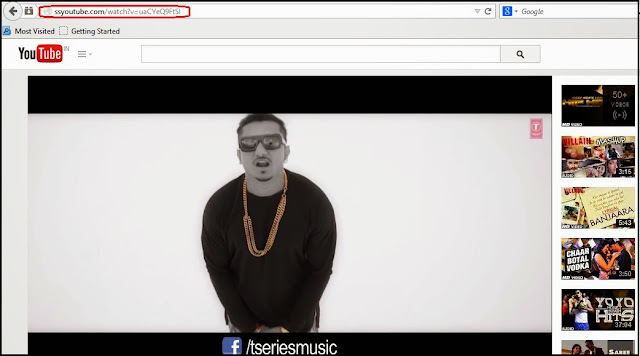.jpg)
3. Now you can download your youtube video simple.
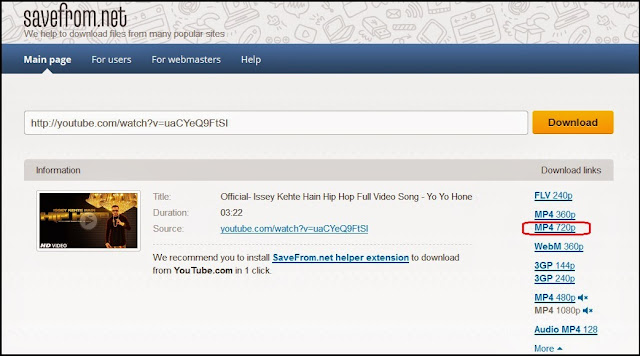
4. You can download 720p HD video with Audio and 1080p HD video without Audio. Its also work in mobile device. If you want to download 1080p HD videos with Audio then follow method 2.
YouTube Video Download Method 2:
1. First copy any video URL that you want to Download.
2. Then open - 4K Video Downloader and click on Paste Url.
If you don't have 4K Video Downloader then Download it from - HERE
3. Wait few seconds and then chose 1080p HD and click on Download.
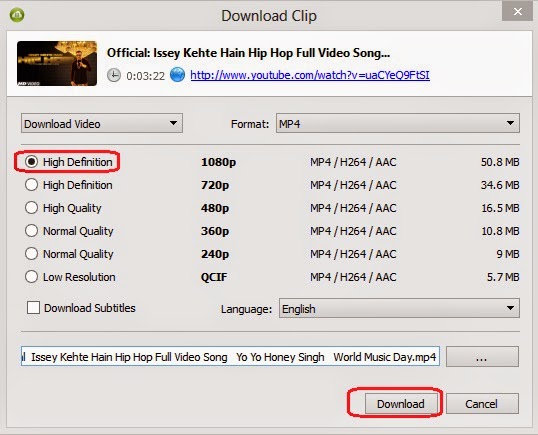.jpg)
4. Your video will be download, enjoy this software. You can use this software only in pc.




Comments
Post a Comment