How To Download 1080p HD YouTube Videos - Free Software

Developer: OpenMedia LLC.
How To Use This Software:
1. First Goto - Video Download Software - Folder
2. Now Open - 4kvideodownloader.exe
3. Then Copy a YouTube Video URL
4. Now Click On Paste Url in Software.
5. Chose Which Quality You Want To Download.
6. Your 1080p HD YouTube Video Get Download. Enjoy This Soft.
7. If You Want To Download All Videos in a Click From a YouTube Channel Or You Want To Download a Whole Playlist, Then You Need To Activate This Program.
Download Latest 4K Video Downloader Free From Bellow:
Screenshot Of This Software:
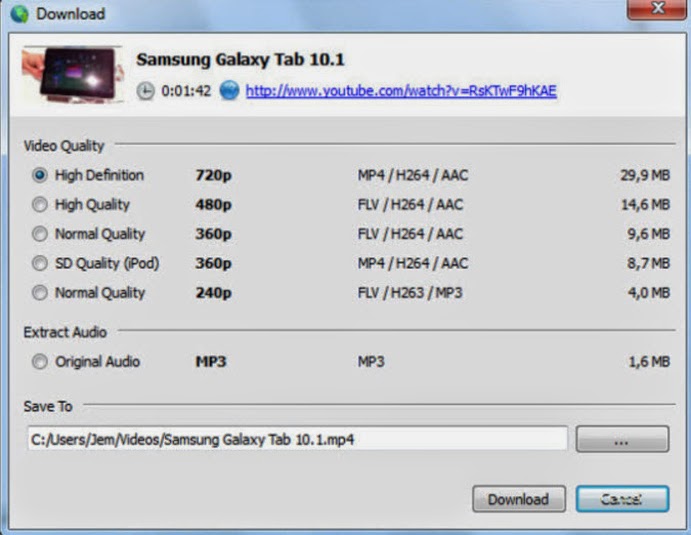



Comments
Post a Comment