How to Compress Images Online without Losing Quality
Want to reduce the size of your Photos without downloading any software to your PC. Try this.
Here I show you how can you compress your photo collection without losing Quality in any PC. We use Free Online Tool for Compressing Images in Windows and Mac.
How to Compress All Of your Images Online without Losing Quality in Free
TinyPng is a website for compressing image online in just one click. Tinypng support Png and JPG format photos .
What does TinyPNG do?
TinyPNG uses smart lossy compression techniques to reduce the file size of your PNG files. By selectively decreasing the number of colors in the image, fewer bytes are required to store the data. The effect is nearly invisible but it makes a very large difference in file size!
Can anyone tell the difference?
Excellent question! Let me give you a side by side comparison. Below are two photos of my cousin. The left image is saved as 24-bit PNG directly from Adobe Photoshop. On the right is the same image processed by TinyPNG. Spot any difference?
Steps for Compressing your Images Online
Step 1. Open TinyPNG in your browser.
Step 2. Drag your your .png and .jpg photos to the tinypng webpage.
Step 3. Now you see a progress bar in the web page.
Step 4. Hit the Download button for downloading your compressed image in your Computer.
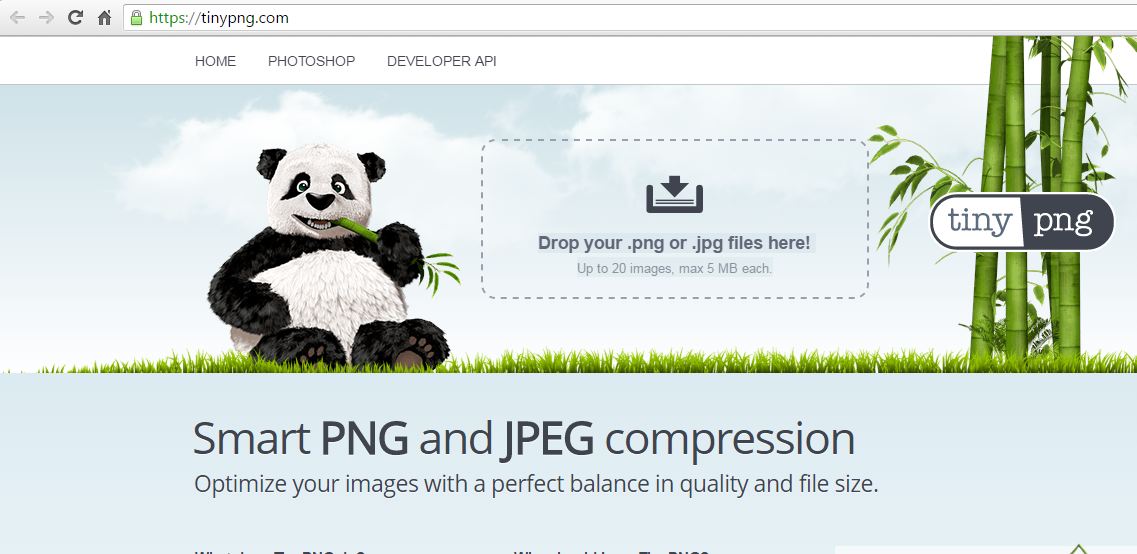

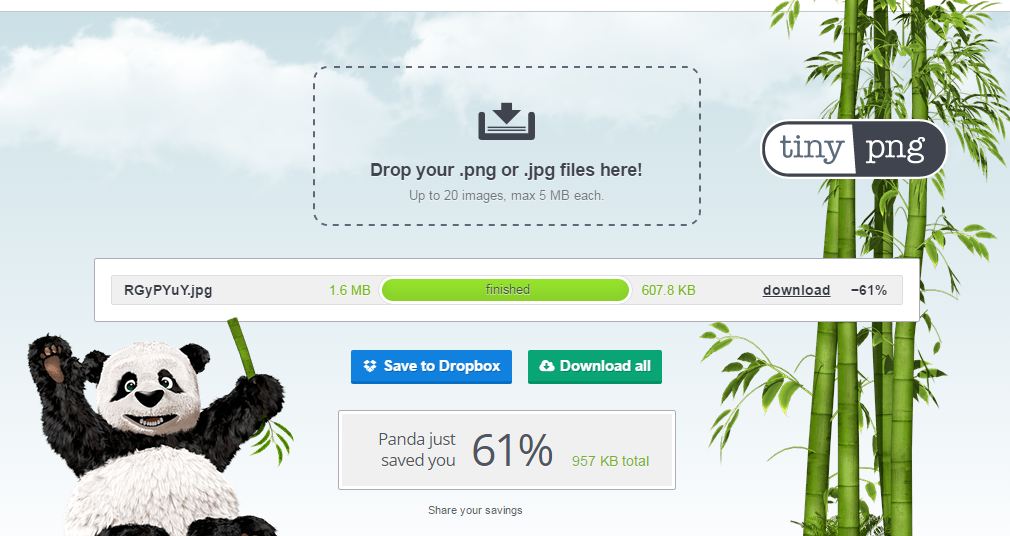



Comments
Post a Comment