Enable or Disable Windows Update in Windows 10
There is no option to turn off Windows Updates using the Control Panel or Settings app in Windows 10, as it used to be with earlier versions of Windows. But there is a workaround to disable or turn off Windows Update in Windows 10, that we’ll talk about in this post.
Steps to enable or disable Windows Update in Windows 10:
Step 1: Launch Run by Windows+R, type services.msc and tap OK.
Step 2: Open Windows Update in the services.
Step 3: Click the down arrow on the right of Startup type, choose Automatic (or Manual) in the list and hit OK to have Windows Update enabled.
Similarly, to disable it, tap the down arrow, select Disabled and choose OK.
Source: iSunshare




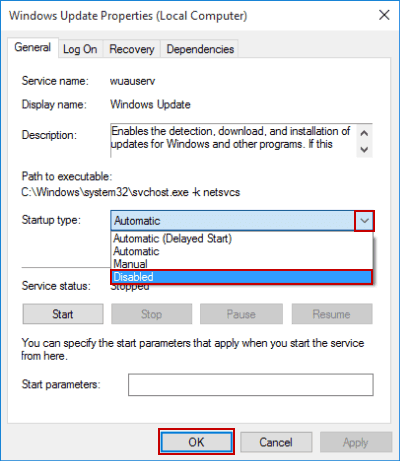



Comments
Post a Comment