How to Fix “Cannot Create File” Error Message Problem While Saving Files in Resource Hacker?
Everyone knows here that we love Resource Hacker which is an excellent and one of the best Windows customization software. You'll never find as much tutorials for Resource Hacker anywhere else as you find here at AskVG. In fact we have an exclusive section for Resource Hacker tutorials which can be found at following link:
Resource Hacker Tutorials
Resource Hacker allows you to modify system files such as EXE, DLL, CPL, etc so that you can replace images, modify menus, dialog boxes, various text strings and much more. This excellent tool can be used to completely customize Windows UI. In fact we all Windows theme makers take help of Resource Hacker regularly.
Whether its about changing appearance of Windows shutdown box, about box, file progress dialog box or about modifying login screen, we always recommend Resource Hacker to our readers.
When you modify a system file using Resource Hacker, you can't directly save it because the file is being used by Windows. Actually a built-in service called Windows File Protection (WFP) runs in background and prevents modification or replacement of system files. You need to use a freeware Replacer to replace the original file with your modified file. Or you can WFP Patcher utility to completely disable WFP service, in this way you'll be able to directly save the file in Resource Hacker.
Many times people face a strange problem while saving a modified file in Resource Hacker. When they try to save the file, they get an error message "Cannot create file" as shown in following screenshot:
We have received many emails and comments from various readers about this particular problem. So today we decided to create a separate article to tell the reason behind this error message and to provide a working solution to fix this annoying problem.
Actually when you modify a file in Resource Hacker and save the file, Resource Hacker automatically creates a backup file with the name "original_file_name_original.extension". For example, if you modify and save shell32.dll file, Resource Hacker will automatically create a new backup file shell32_original.dll in the same directory. Its done for safety purposes so that you can restore the original file using the backup in future.
This backup file is the main reason behind "Cannot create file" error message. This error message occurs if you try to save a file which has been already modified by you in past and already contains a backup file of it. When Resource Hacker tries to save the file, it finds that its backup file already exists in the same directory and it shows the "Cannot create file" error message.
So how to fix this problem and disable the error message? Its very simple. You just need to delete the backup file and the error message will disappear and you'll be able to save the file again. So go to the folder which contains the original file which you are modifying and trying to save. You'll find a backup file with the same name and a suffix "original" in its name. Delete this backup file and your problem will be solved immediately.
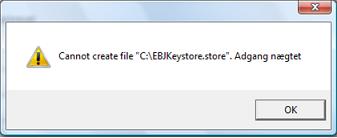



Comments
Post a Comment