How to Run Two Whatsapp Accounts in Dual Sim Android Phone
You can’t run two WhatsApp accounts in one android mobile from the official android app. Sometimes we use two mobile numbers for WhatsApp one for public and second for close friends.
In this post, I tell you how can how to run two WhatsApp mobile numbers in one android mobile from a new way. This post is not about OGWhatsapp.
Here we Disa Unified Messenger for running two WhatsApp mobile numbers in one mobile device. Disa is all in one solution for those android users who want Whatsapp and Facebook Messages in one app. With this app, you get these two messenger messages in one app and you don’t need to go out there.
How You Connect Your Whatsapp Account in Disa Unified Messenger
You can run your second mobile number in Disa and first in your Official Whatsapp android app.
1. Download Disa app from Google Play. Click Here
2. Launch the Disa app in your mobile phone.
3. When you launch first time this app in your mobile, this app asks you to accept the agreement.
4. Tap on Add service button.
5. In Whatsapp Setup Wizard, Tap on Skip button.
6. Select Whatsapp Plugin and your Whatsapp Plugin will be start downloading.
7. Now Whatsapp plugin installed in Disa Messenger. Click on Restart button.
8. In the next screen upper side, you see the red bar with message Whatsapp Settings Needed. Click on that.
9. Now setup your Whatsapp account from entering your name and Whatsapp Mobile Number.
10. If you follow all steps correctly, you can add your WhatsApp account with this app.
You can also add your Facebook account in this app for receive Facebook friend messages.










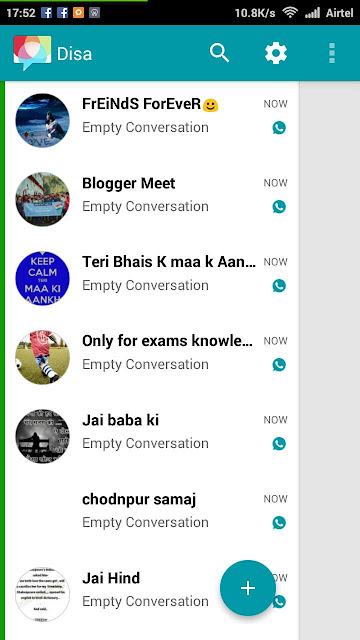



Comments
Post a Comment