How to hide your Hard Disk Drive Partitions
At first open the run window by pressing “ winkey + R ” or go to start and click run then type regedit and hit enter.
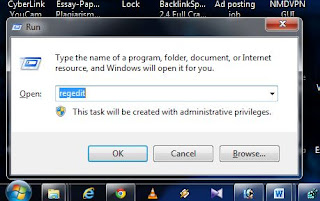 |
Now go to “HKEY_CURRENT_USER\Software\Microsoft\Windows\Current Version\Policies\Explorer “ top left corner. |
 |





Comments
Post a Comment