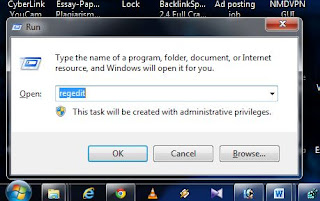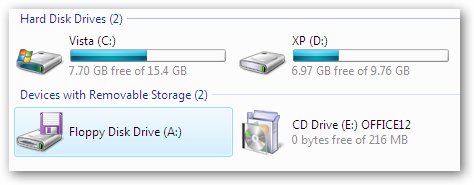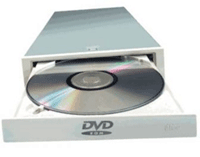How to change the mouse pointer (cursor) in blogger

I love blogger because it provides an awesome support to edit and customize the templates of blogs hosted on it. By adding new codes, we can make cool changes in our blogs and can make them look better. In this post, I'll tell you a simple method to change the mouse pointer in blogger blogs, means whenever anyone opens your blog, he will see that his mouse pointer looks different while surfing your blog pages. So, lets start the tutorial on changing the mouse pointer in blogger blogs: