How to Download from Mega on Android without Mega App
Mega.nz is a leading cloud storage provider which allows users to easily upload and share files into their secure cloud. Although Mega is a good service , it comes with a few limitations. One of them is that the files stored and shared via Mega.nz cannot be easily downloaded on mobile devices or Android phones without their own Mega.nz app. But not anymore, here’s a simple tutorial which will enable you to easily download files from Mega cloud on android without installing Mega App.
Tutorial to Download from Mega Cloud on Android Phones
1. For this tutorial we strictly recommend using Mozilla Firefox browser or any Web browser which supports HTML 5. (Google Chrome too will work sometimes, but it also hinders page elements our success ratio with Firefox is 100%)
Click here to Download Mozilla Firefox for Android.
2. Now, simply visit the Mega URL or file link which you want to download on the Web Browser (Firefox / Chrome).
3. It will now show you a page showing this file can’t be downloaded in mobile browser as shown in the below image –
4. On this page, tap on the 3 dots in the top right hand side corner to access the browser settings menu. It will open the settings menu as shown in the following image –
5. Here Check mark the option “Request Desktop Site” and tap on the “Reload icon” as shown in the image below
6. The site will now be reloaded, into your browser into a PC or Computer like user interface as shown in the next image.
7. Here, simply Click on the Grey-colored Download button as highlighted in the previous image. It will now start downloading the file as shown below.
8. Once the complete file is downloaded it will now ask you with a Dialog Box to save the downloaded file as shown.
9. Here select the download option and your file will be now be saved into the Downloads folder!
That’s it. You have now successfully downloaded files from Mega without downloading its app.
Source: Techapple
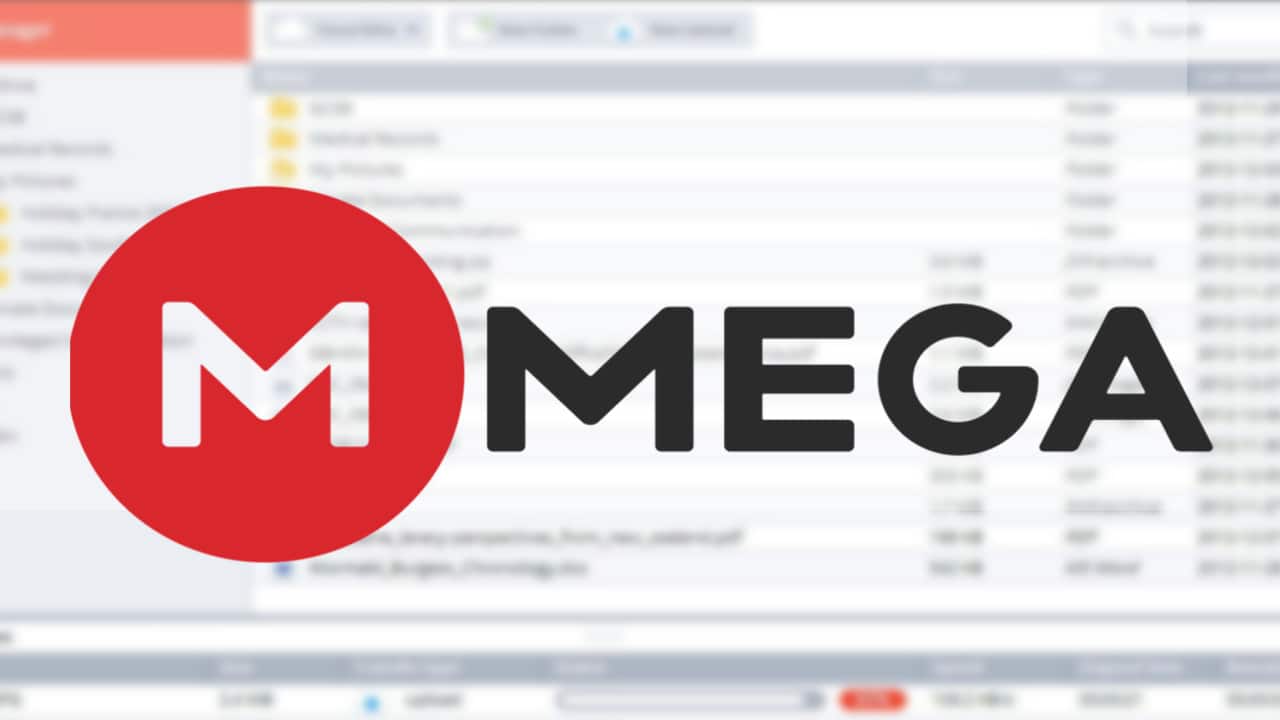









Comments
Post a Comment