How to Use Facebook’s Automated Messenger BOTS
Facebook just unveiled some new and crazy for people seeking results immediately. Its like searching results in Google but way faster then it too. You can actually chat with the BOT instead of typing a specific command you can chat freely whatever you can and results would be given instantly. I liked the Poncho BOT (a weather CAT) that given results related to weather from all over the world.
I just made a search for Weather in Chandigarh and result was given instantly as 75 Degree Fahrenheit then I replied again In Celsius it replied again 25 Degree Celsius so its not just picking up a single command but it remind what you asked it earlier and replies you back with whatever refinement you require in your results.
There was a similar BOT in Whatsapp that provides pretty much everything from weather to results and anything. Its a good option too as majority of you are using WhatsApp more then Facebook Messenger.
How to Use Facebook Messenger BOTS Right Now
You can use Facebook Messenger BOTS right now instantly by just messaging their BOTS and getting instant replies from them. Using Facebook Messenger BOT is free and simple.
#1. Poncho (The Weather BOT)
You can see I had a conversation with PONCHO (The Weather BOT) and asked him about the weather in Chandigarh and all the replies he gave to me. Well to access PONCHO you can check the link below, you need to Sign In to your messenger account and then just ask him normal you ask anyone about the weather and reply will be given.
ACCESS PONCHO
#2. Official F8BOT on Facebook Messenger
This is where you can ask anything about the F8BOT concept, what's actually happening and what not.
ACCESS F8BOT
There are many other BOTS that could be accessed using the Facebook Messenger application, so you can visit Botlist.co and see all the bots currently running on Facebook Messenger.
Well I tried it and it looks good and fast, well its your turn to give it a try and see the difference of searching on Google and searching on Messenger. Do comment below about your views on this one.
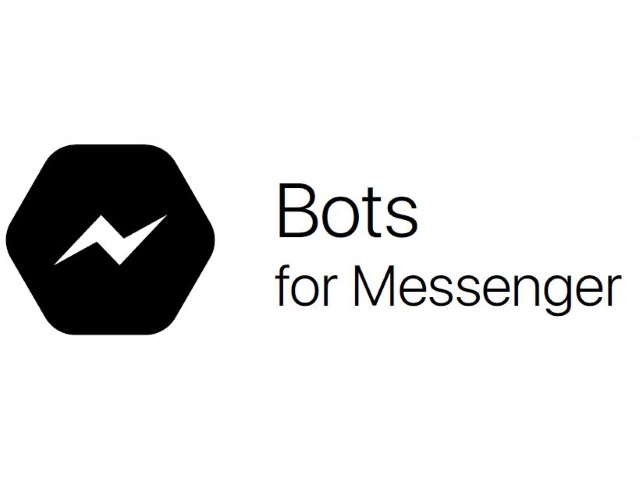





Comments
Post a Comment