How to Improve the Copy & Paste Functionality on Android Phone
Now take your android mobile to whole new next level. Copy and paste functionality in the android phone is limited. So we can’t copy and paste text in android faster.
In this post, we use Native Clipboard app for improving your copy and paste functionality in the android phone. With this app, you can increase productivity in android phone.
How to Improve the Copy & Paste Functionality on Android Phone
Native Clipboard App
Native clipboard provides easy and seamless access to anything you copied by simply double clicking the desired text field.Then choosing a clip will automatically paste it.
Step 1. Download Native Clipboard App from Google Play Store.
Download Native Clipboard
Step 2. Launch Native Clipboard App in your android mobile phone.
Step 3. Now Native Clipboard app requires Accessibility Settings to be turned on your phone. Tap on Go to Settings.
Step 4. Tap on Native Clipboard and turn on Accessibility settings of this app.
Step 5. Now you successfully setup Native Clipboard app in your phone.
Step 6. Copy any text from anywhere.
Step 7. Now Double tap on text input field to paste your selected item.
You can also add a custom clip from a tap on the + button. This app increases your copy paste functionality from clipboard manager.
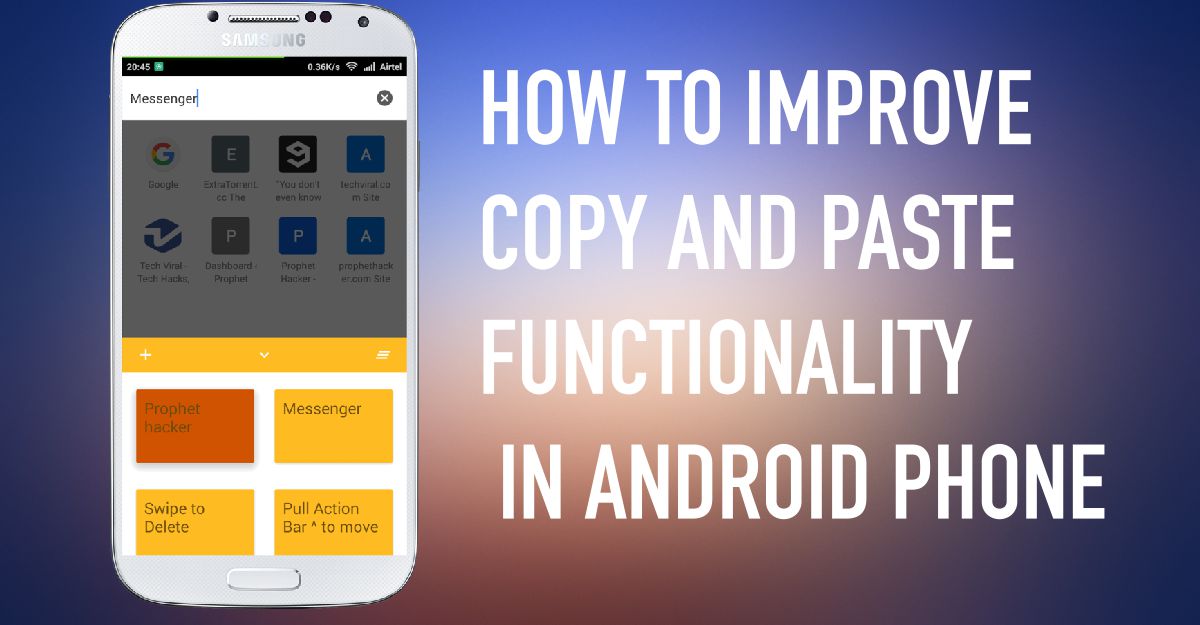










Comments
Post a Comment