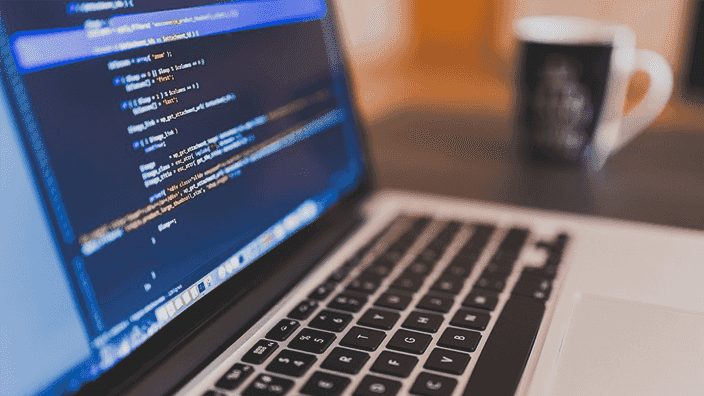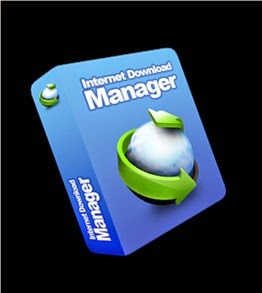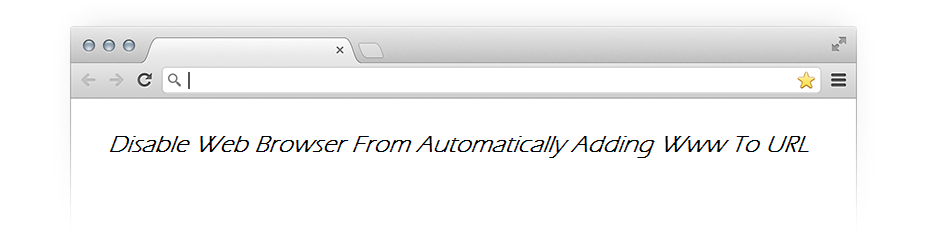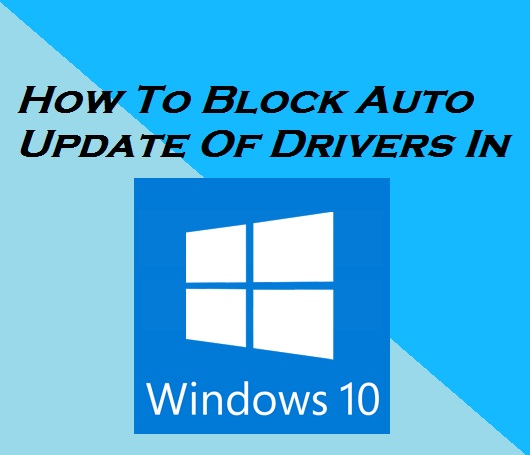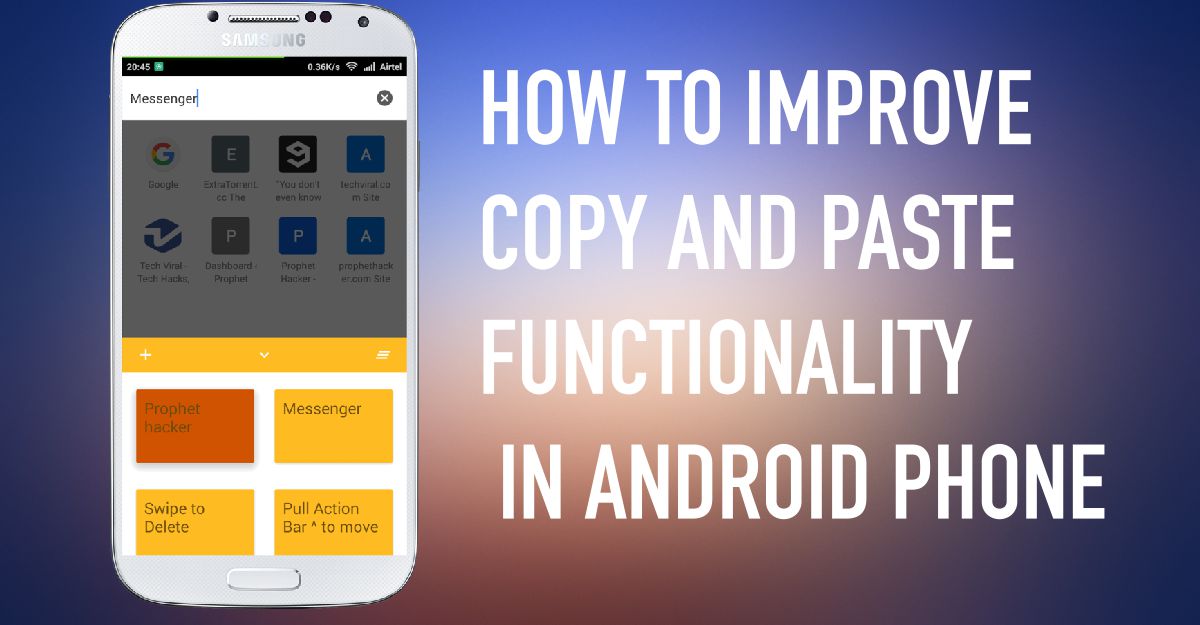How To Block Microsoft Edge On Windows 10
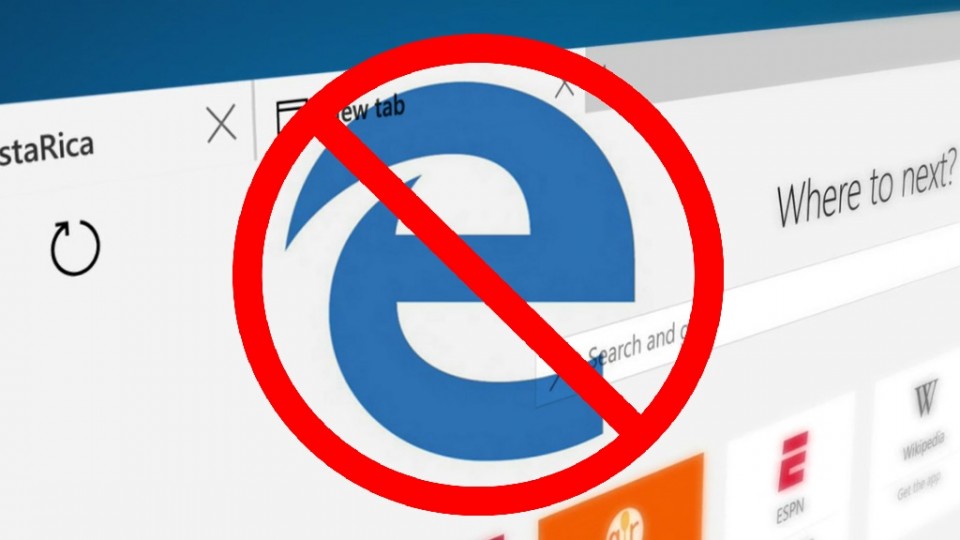
When Microsoft released Windows 10, Microsoft Edge replaced Internet Explorer which was the default browser in the previous versions of Windows. As it is developed by Microsoft, they force the users to use Edge by default. Cortana, the personal assistant uses Edge as the default browser to search things online. But browsers like Chrome and Firefox has got a very large community of fans due to the advanced features equipped in those browsers. Also, the exemplary user experience of these browsers attract users towards them. So many users want to get rid of Edge or want to block it completely. We can change the default browser from settings. But after every Windows update, the settings are reverted back and once again Edge becomes the default browser. In this situation, we can make use of a lightweight but efficient application called Edge block. Read on, to learn how to block Microsoft Edge on Windows 10.