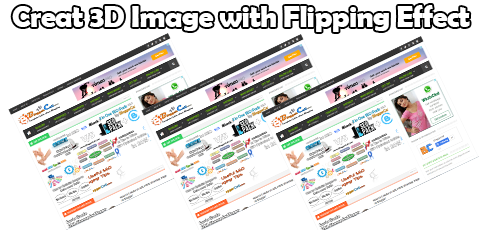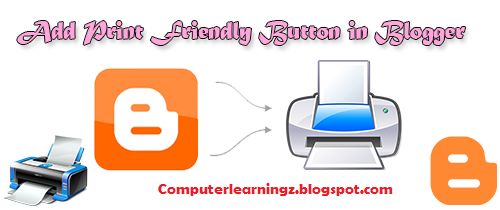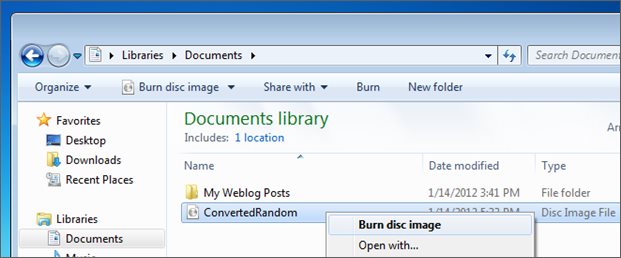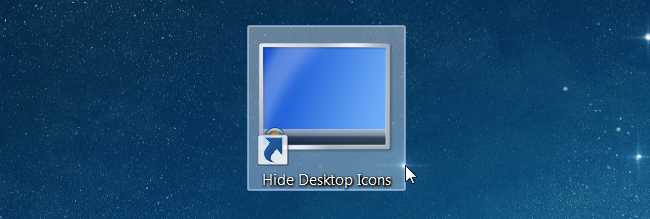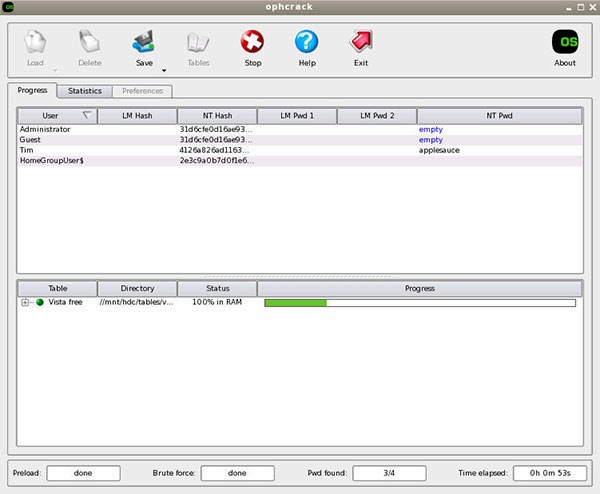Christmas Popups with Falling snow & Countdown Timer!

To keep our tradition alive, we are releasing our premium set of jQuery Popups as Holiday gift to all MBT readers. This Popup plugin is specially designed and developed with Five Unique Features! It is completely customizable, has a countdown timer that can be set to any date and time, has 3 different animations, 2 attractive Christmas Background themes and most importantly it is the first popup plugin of its kind introduced for blogger blogs that comes with HTML5 sessionStorage functionality to set cookie in order to control the popup display. You can decide whether to show the popup only once to your visitors or on every new visit. It is perfectly compatible with all major browsers. Interesting part of it is that the scripts are stored on our servers so no headache on your part thus making the installation extremely easy. You can add it easily to your blogspot or wordpress blogs or on any webpage you may have. Lets view a Live demo first on Blogger and then on two simple w...