Increase Your Android Battery Performance from Calibrate Battery
When we installed a new ROM or update our phone, we face some major problems like battery draining. In this post, we write how can you fix your mobile battery and increase the life of your mobile battery from calibrating.
Without android phone battery, your phone is a piece of junk. So if you face any battery problems in your phone, just fix your problem as soon as you can.
What does it mean to calibrate your battery?
Your android mobile has a built-in indicator that measures the level of your mobile battery. Sometimes this built-in indicator is corrupted and this problem slows down your mobile and you face battery drain problems.
If this happens, you definitely need to calibrate your battery. What battery calibration does is to simply reset your battery stats and generate a fresh battery stats file to clean out all fake information and get the Android system to start displaying the correct data.
If you face this problem in your phone, you just need to calibrate your phone battery
Battery Calibration is a simple app that formats the batterystats.bin file located in your /system storage.This app removes the old values.
After some time, your system will generate new, updated values.This process significantly raises the battery life. Also, you can calibrate your battery basically anytime, whenever you feel like your battery life needs to improve.
Calibrate Your Android Mobile Battery (For Rooted Users)
If you are a rooted android mobile users, this is a ver simple for you. Just download app battery calibrate app from google play store and you can calibrate your phone battery in seconds.
1. Download Battery Calibration app from Google Play Store.
Download Battery Calibration
2. Launch Battery Calibration app in your Phone.
3. Tap the calibrate button. Grant the application root access.
4. Now Reboot your android phone and use it normally until it reaches zero percent.
5. Charge your phone again until 100%.
6. You should have a correct reading from the Android OS now.
You can increase your life of phone battery from Calibrating.
Calibrate your Android Phone Battery(For Non-Rooted Users)
Calibrating you phone battery without rooting is a risk. But if you face serious battery problems in your handset, you can take this risk. There is no guarantee this method is work or not in your phone.
1. Let your phone discharge until it goes off due to low battery.
2. Charge your battery until it reads 100%. Do not turn on your device while charging!
3. Unplug your charger and turn your phone on.
4. Leave it lying for 30 minutes then charge it again for an hour. Don’t use your device while it is plugged in.
5. Unplug your device and use normally until the battery is completely drained again.
Then charge it to 100% again.
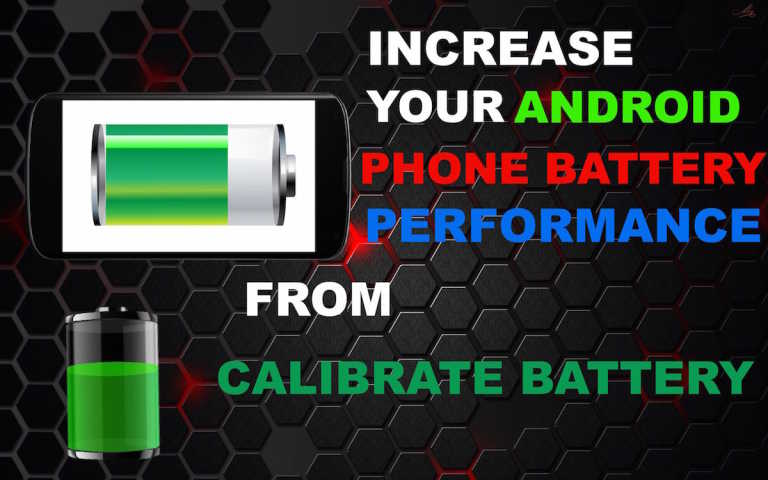





Comments
Post a Comment